Ledger Nano S PLUS Family Pack of 5 Hardware Wallets
$335.00
What Comes in the Box?
- 1 Ledger Nano S Plus hardware wallet
- 1 USB-C to USB-A cable
- 3 recovery sheets
- 1 keychain strap
- 1 getting started leaflet
Ledger Nano S PLUS Family Pack of 5 Hardware Wallets
Introduce your family to the exhilarating world of cryptocurrency investing!
Assist them in securing, managing, and expanding their wealth with the Ledger Nano S Plus.
For unparalleled security in managing your cryptocurrency investments, turn to the Ledger Nano S Plus hardware wallet. Connecting seamlessly to Ledger Live, this device facilitates effortless account management.
Featuring a built-in display, the Nano S Plus ensures convenient viewing of your account balance and transactions, offering crypto investors complete control, whether on-the-go or at home.
What sets the Nano S Plus apart is its secure element chip, storing private keys offline to shield them against potential computer hacks. This robust security layer instills confidence in the safety of your funds and digital assets.
Ledger Nano S Plus Features: Ledger Nano S PLUS Family Pack of 5 Hardware Wallets
- Supports over 5,000 digital assets.
- Includes a built-in display for easy monitoring of account balance and transactions.
- Features a CC EAL5+ certified secure chip for enhanced security.
- Supports over fifty web wallets, including MyEtherWallet and MetaMask.
- Compatible with the Ledger Live software.
- Ample storage space allowing access to Ledger’s Smart Services, covering DeFi apps, NFTs, and more.
- Available in white or black.
Pricing is another attractive feature – the Nano S Plus is priced at $84.99 here at The Crypto Merchant. Secure yours today!
Is the Ledger Nano S Plus Secure?
Indeed, the Ledger Nano S Plus stands as one of the most secure hardware wallets on the market. Its built-in display and CC EAL5+ secure element chip ensure that private keys are stored offline in a highly secure location.
Fully compatible with the Ledger Live software platform, this wallet, with its proprietary operating system, provides unparalleled control over your cryptocurrency investment. Whether you’re a novice or a seasoned investor, the Nano S Plus guarantees peace of mind regarding the safety and security of your funds. Don’t hesitate – order your Nano S Plus hardware wallet today from The Crypto Merchant!
What’s the Difference Between the Nano S, Nano S Plus, and the Nano X?
While the Nano S is a popular hardware wallet with secure offline storage, the Nano S Plus elevates the experience with a larger integrated display, more memory allowing up to 100 apps simultaneously, and enhanced capabilities for managing NFT transactions.
The Nano X, taking it a step further, boasts support for multiple cryptocurrencies and Bluetooth connectivity, offering flexibility for account management from anywhere.
The choice between Nano S, Nano S Plus, or Nano X depends on your needs and budget, but each option guarantees robust protection against online threats. Ledger Nano S PLUS Family Pack of 5 Hardware Wallets
Compatibility:
The Ledger Nano S Plus is compatible with the Ledger Live app on a 64-bit desktop computer (Windows 8+, macOS 10.8+, Linux), excluding ARM Processors. It is also compatible with Android 7+ mobile devices. Note that it is not suitable for mining. Additionally, the Nano S Plus can be used with the Ledger Chrome extension on desktop. For a comprehensive list of compatible apps and software, visit the Ledger Nano S Plus support page.
Dimensions:
- Nano S Plus dimensions: 72mm x 18.6mm x 11.75mm (2.83in x 0.73in x 0.46in).
Weight:
- Nano S Plus weight: 16.2g (0.57oz).
Display:
- Nano S Plus features a built-in OLED display.
Material:
- The Nano S Plus is crafted with brushed stainless steel and plastic.
You can also click to order Trezor Model T Hardware Wallet
What Comes in the Box?
- 1 Ledger Nano S Plus hardware wallet
- 1 USB-C to USB-A cable
- 3 recovery sheets
- 1 keychain strap
- 1 getting started leaflet
Don’t miss out – purchase a Nano S Plus today and explore our catalog for other Ledger devices. As an authorized Ledger dealer, The Crypto Merchant ensures your confidence in your purchase. Ledger Nano S PLUS Family Pack of 5 Hardware Wallets
How to Set Up the Ledger Nano S Plus:
For those new to the cryptocurrency world, setting up a hardware wallet like the Nano S Plus might seem daunting. Fear not – we’ve got you covered. Follow these steps for a hassle-free setup: Ledger Nano S PLUS Family Pack of 5 Hardware Wallets
- Connect your Nano S Plus to your computer using the included USB cable.
- Open Ledger Live and follow the prompts on your screen.
- Choose a PIN code for your Nano S Plus – a memorable one as it is your sole access to the wallet.
- Your 24-word recovery phrase will be displayed – jot it down on paper and keep it secure for potential wallet restoration.
- With your Nano S Plus set up, you’re ready to effortlessly manage your crypto investments!
Be the first to review “Ledger Nano S PLUS Family Pack of 5 Hardware Wallets” Cancel reply
Related products
Hardware Wallet
Hardware Wallet
Hardware Wallet
Hardware Wallet
Hardware Wallet
Hardware Wallet
Hardware Wallet

















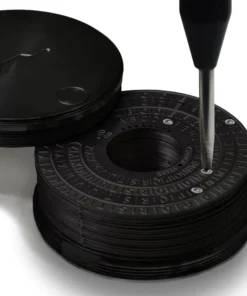



Reviews
There are no reviews yet.